Darktable is used by many professional photographers and starting with it is not very easy.
Here are few steps how I started to use Darktable.
- Start wathing the tutorial on youtube how other are using Darktable when edidig the photos: https://www.youtube.com/results?search_query=darktable
- Try to learn the techniques used for correcting/improving photos
- Try to find the photos in your collection similar to the ones which are shown on the video and try to follow similar steps to learn them
- Practice what you learn from the videos...
It's really handy to see how the professional photographers are working and then try the similar steps on your own photos.
There are quite a lot of tutorials on Youtube and man do not know what kind of photo (scene) is actually edited in particular video.
I decided to make a GitHub page, where you can see what kind of photos are on edited in specific YouTube Darktable tutorial.
It's handy for finding similar photo in your collection to practice + learn.
Here is the link...
https://github.com/ruzickap/darktable_video_tutorials_list
Enjoy ;-)
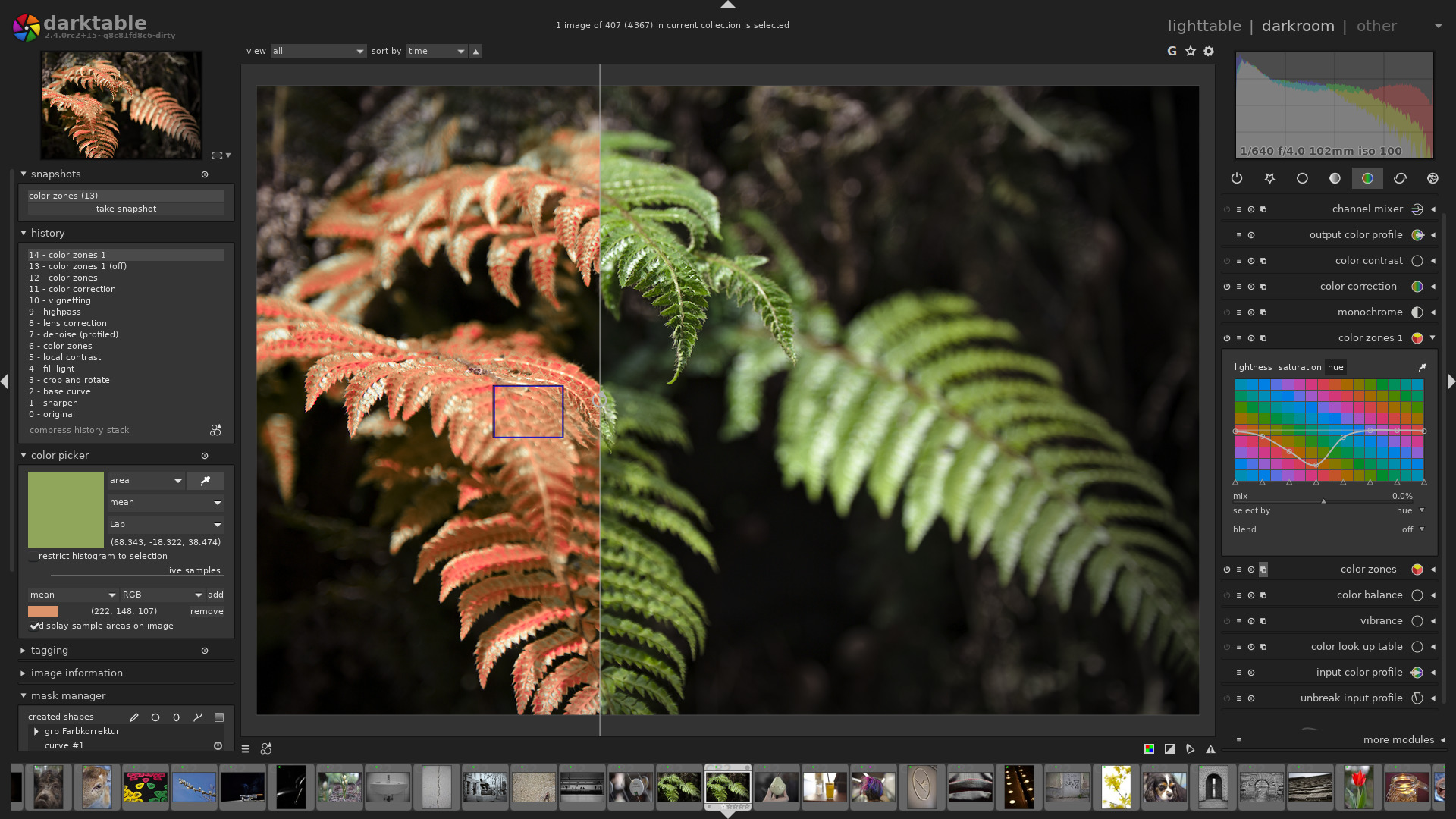
thanks for all this information!
ReplyDelete